A subdomain is an additional part of your primary domain. Please, follow this tutorial to remove a subdomain in Plesk.
1. Log in to your Plesk account.
2. Click on Websites & Domains from the Sidebar Menu.
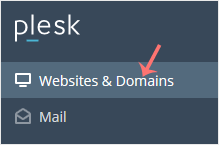
3. Under the list of Domain names, click on the More icon ![]() in front of the subdomain and select Remove subdomain.
in front of the subdomain and select Remove subdomain.
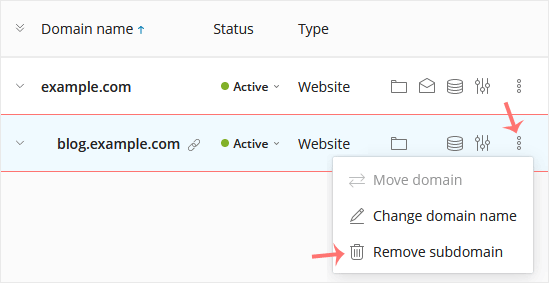
4. Confirm with Yes to remove the subdomain.
