You can create predefined packages in the WHM for automation or another purpose.
1. Log in to your WHM Account.
2. Go to Packages >> Add a Package or type Add a Package in the menu filter box. The option will appear. Click on it.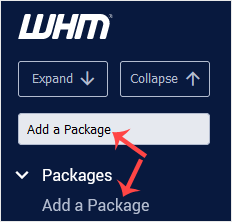
3. Enter the package name and change the resources according to your needs.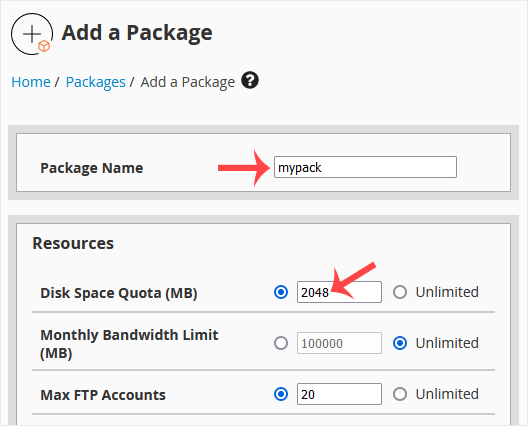
4. Under Settings, enter the following details:
Dedicated IP: Choose this if you want to give each account a dedicated IP or leave it unchecked.
Shell Access: Check this if you want to give SSH access to the user. However, we recommend that you leave it unchecked.
cPanel Theme: Select a theme for the user.
Feature List: If you are not using a custom feature list, leave it as it is.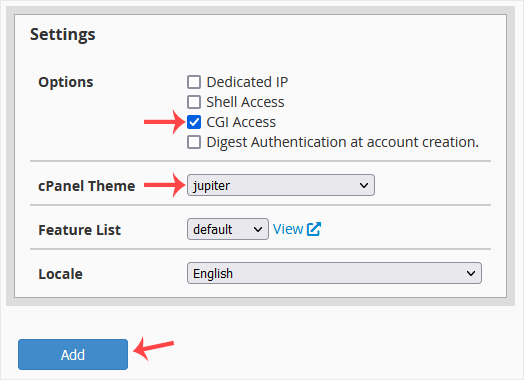
5. Click on Add.
Congratulations: Your new package has been created. Repeat steps 3 to 5 to add more hosting packages.
