You cannot delete the main FTP account. However, you can remove the additional FTP user accounts you created.
1. Log in to your DirectAdmin Account.
2. In the Account Manager section, click on FTP Management or type FTP Management in the navigation filter box. The option will appear. Click on it.![]()
3. Under the list of FTP Accounts, choose the account you want to remove.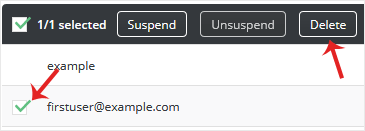
4. Click on Delete. It will prompt for confirmation. Click on Delete again.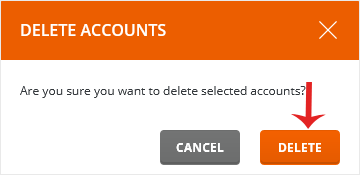
Your FTP account will be successfully removed.
