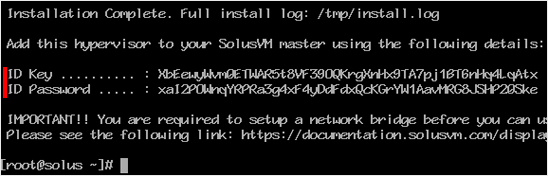SolusVM is a popular VPS hosting control panel, and SolusVM Slave is installed on a dedicated server for creating VPSs on that server.
What are the requirements?
- Fresh AlmaLinux 8, CentOS Stream 8, or CentOS 7 installed on your VPS/Server.
How to install SolusVM Slave?
Step 1: Log in to SSH as a root account.
For AlmaLinux 8 or CentOS Stream 8, run the following command:
curl -o installer https://files.soluslabs.com/solusvmphp7/install/installer && chmod +x installer && ./installer
For CentOS 7, execute the following command instead:
curl -o install.sh https://files.solusvm.com/install.sh && sh install.sh
Step 2: For CentOS 7, It will show you the option to choose virtualization. Most people prefer KVM or Xen. Select your preferred virtualization by typing 2 or 3 and then press Enter. For KVM, we type 2 and then press Enter.
Note: Select the KVM virtualization node option on CentOS Stream 8 or AlmaLinux 8.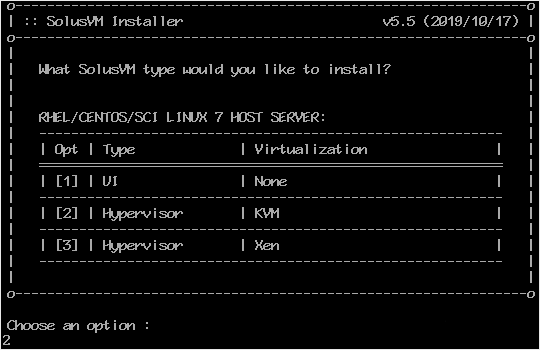
Installation can take from 15 to 20 minutes.
Step 3: Once it completes, it will show you the Slave keys and further instructions for your virtualization type. You can now use these keys to add a node to your SolusVM Master panel. You will need to have a SolusVM Slave license for each node.